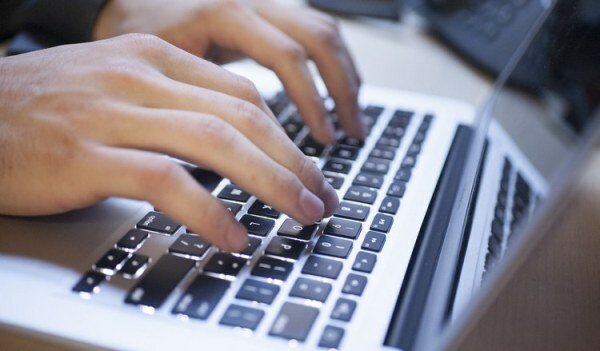The online playground offers you the environment of code to experiment with most of the things as soon as the page loads. It uses all the web technologies such as HTML, CSS, Javascript or PHP to provide you innovative as well as significant web applications.
The playground is the platforms that assist you in creating applications along with advanced features. Through this, you can edit the code online, preview the work at each stage, may debug the error as well as test the cases of the snippets. You can share the code as well and see the changes if you did in the code. Its developers have combined the technology of the web to enhance its capability and features so that it may work with every platform and also may create all the types of websites and applications.
If you are looking for the best playground platform, then you are at the right place which will definitely fulfill all your requirements as well as you can play with the code online. Here we are offering lists of playgrounds which having advanced features and tools that have now made the task of creating applications very easy. Let’s have a look on the certain useful and powerful playgrounds.
10 Best Code Playgrounds for Developers:
Codepen:
It is a playground with most of the installed advanced features such as embedding and sharing. You can find out the bugs or errors in it if the codes have.
CSSDesk:
It is an online CSS sandbox which allows you to test snippets of CSS. You can count the number of lines of code as it has line numbers as well as syntax highlighting feature. One of the features it has that we can share the code with others.
Google’s Code Playground:
It is web-based tools that assist you in creating APIs. You may tweak the code as well as see the yield. You can play around it without opening the external editor.
JS Bin:
It provides an environment to build an apps and assists to test the snippets of HTML and CSS. It allows you to edit the code and also you can also debug the code if any error you find. Once you finalized the code you may send it to peer for review.
JSFiddle:
It is shell editor which is based on JS framework. You may select the version or environment of your own choice. It also provides the functionality that you can add more functionally to enhance the performance of the system.
Dabblet:
It is an interactive playground which is used to test snippets of HTML and CSS. There is no need to add prefixes in CSS since it already has such functionality. Currently, it supports all the modern version of a browser such as a safari, chrome etc.
Editr:
It is based on ACE editor which you host on your server. It has HTML, CSS and Javascript playground. It supports multiple instances and three layout views: vertical, horizontal and single. Initial two views used for live editing and last view used only for presentation.
Livewave:
It is real time editor utilized by software developers and uses languages such as HTML, CSS, and Javascript. It has a resizable panel which may be used practice, test and share your imaginations. It has one feature that distinct from others and easy to use is that it has built-in sensitivity code.
D3 Playground:
It offers you the interactive medium which permits to play with D3.js library. If we do any sort of editing then it automatically influences the playground in the real time. CSS is very significant part of visual effects and we can also edit it real time and may even see changes live.
HTML 5 Playground:
It embraces a library code snippets which you can explore to look actions of HTML 5. It also incorporates certain basic started instances such as Audio tag and HTML 5 doctype. It is an interactive form that collaborate HTML 5 elements such as data inputs or range.