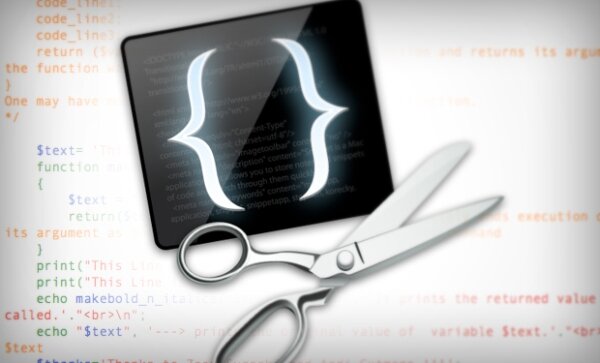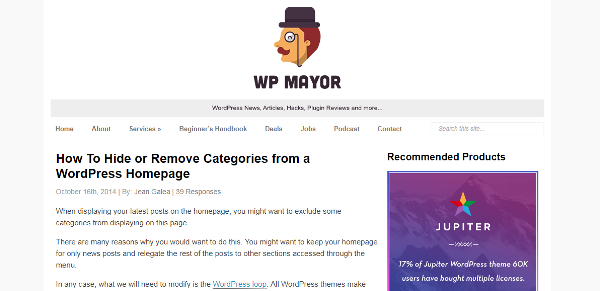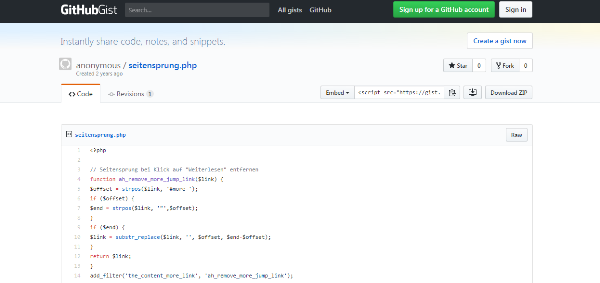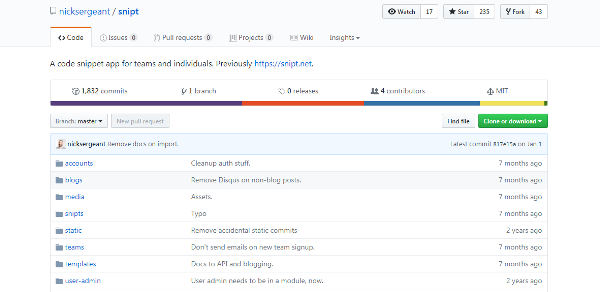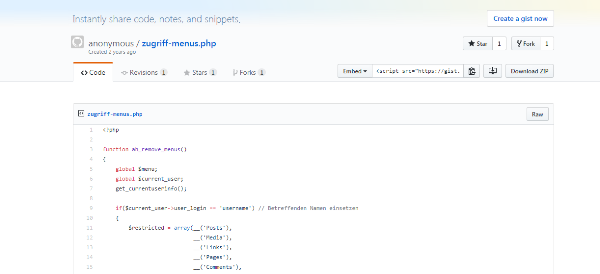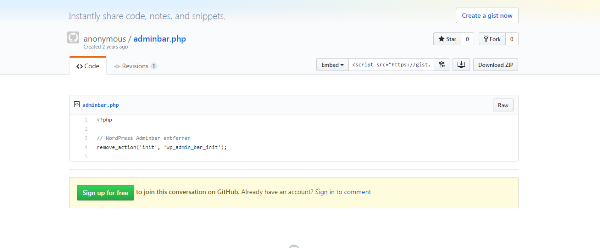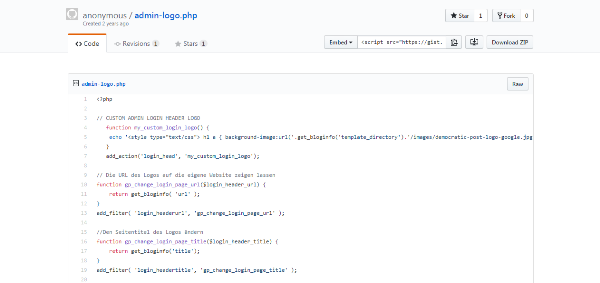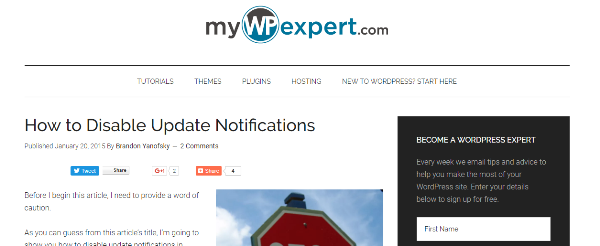As being a programmer, you will always need some tools to reduce the work efforts and increase the efficiency. To make it possible, various plugins and spinets are available on internet that you can download and implement while programming. Basically, source code is the main component for programming that is needed for a perfect program construction. To reuse a source code in various projects, code snippet is the tool that you need to implement. It is a small portion of codes that one can enter with the help of context menu or hotkeys combination. You can use many Indispensable Code Snippets for Your Functions.php to customize the functions of website.
While working on content management systems like WordPress, you will need to make some critical changes that are not possible through normal settings options. That is why code snippets are created for programmers. These small tools are very helpful in customizing the user experience on a specific website. This article is all about teaching you regarding the Indispensable Code Snippets for Your Functions.php. Just scroll down and a total number of 10 code snippets will be there for you. Take a look:-
10 Indispensable Code Snippets for Your Functions.php
-
How to remove categories from a word press homepage –
Sometimes you want to keep your homepage for only news posts and transfer the rest of the posts to other sections. For this, you need to modify the word press loop because all word press themes use the loop. You can modify the word press loop by using the ‘pre_get_posts’ hook Indispensable Code Snippets for Your Functions.php. You can also insert some code in theme’s Function.php file to modify loops.
-
Restrict wp-admin access to certain users
Administrator can use the capabilities of WordPress to define who can manage content through Word Press site. The basic way to restrict access is setting user permission within the backend of a site. The site owner can use these six roles: Super admin, administrator, editor, author, contributor, and subscriber to manage who can access to your site and what he can do on site by assigning a specific role to each user.
-
How to Remove Menus From the Word Press Dashboard
If you want to remove the menu item, replace the menu slug with the name of the Php script. If you do not want to do a lot of work then you have to do is an addition in themes functions.php file. For this modification, you should create functionality plug-in. At last, don’t forget to activate your plug-in.
-
Imposing SSL and Other Tips for Impenetrable WP Security
Internet security is also very important as your personal security. If you are making money from the website then it becomes more important to secure all of your bank details. You can use a different type of plug-in to strengthen your website. The bad part is that only a few hosting services use SSL.
-
Remove image height and width for responsive design in WP
Word press by default adds width and height attributes to image elements. In some case, it cannot be done. You can have complete control over the image size in CSS by clearing the image size attributes. You can also remove width and height attribute with the help of JavaScript. If you are not interested in coding, then install Image Size Attribute Remover to directly remove the width and height attribute.
A post excerpt is an explanation that we show to readers to get their interest into reading. The label may sometimes be not enough to take the interest of readers and it doesn’t express the quality of content that well. So at the different places of your website like in the blog page and in the widgets where your post are placed, experts play their responsibility in getting the attention of your readers. If you don’t want to show the full content, use post excerpt Indispensable Code Snippets for Your Functions.php. You can use it in many ways: RSS Feeds, Search results and category achieves.
-
Removing the Word Press Admin Bar
We had to create multiple levels of users for the site. We don’t want that user access the word press admin bar because it was not for their experience. Membership plug-in allows the admin to disable word press admin access for all users except admin.
-
Admin Logo
WordPress provides an own logo on admin signup but sometimes there is a requirement of a new logo for branding purpose, that’s why we have to replace that default logo with own logo. You can also swap it with your own image in a small period of time. There are different methods to change Admin logo e.g. you can use Php function or different plug-in. There are many plug-ins to change the Admin logo: Login logo, Uber login logo, customizes admin and Add Logo to Admin.
Remove Update notification is used by designers to hide the notice alerts. There can be many reasons to remove update notification e.g. you are working or managing a site for someone you don’t want to share the updates for security reason. You can disable update notification with the help of plug-in or you can use the code. If you want more control over update notification; just use Indispensable Code Snippets for Your Functions.php. Disable All Word Press Updates is a free plug-in. You have to just install the plug-in and then activate it after that you wouldn’t receive any notification. This plug-in is a combination of three plugins: Disable WordPress Theme Update, Disable WordPress Plug-in Update and Disable WordPress Core Update.
-
Displaying a Favicon
With the help of this Indispensable Code Snippets for Your Functions.php, you can make your blog professional. A Favicon is a web image or we can say that Favicon is a small image that displays on your browser’s tab. You have to add image file ‘Favicon.ico’ into the main index of your theme. You can add Favicon from your admin side.