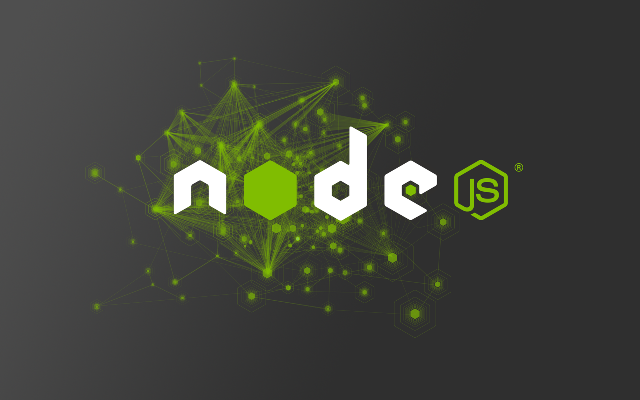Node.js is getting more popular day by day owing its flexibility or performance which is being offered by it. Actually, it offers you server side javascript environment which utilizes event-driven asynchronous model. There are varieties of IDEs available online which may be used in creating Node.js applications.
IDE (Integrated development Environment) is a tool that assists you in creating applications with the easy interface without the knowledge of code. It also includes some form of the editor. Certain IDEs is dedicated to specific languages with certain features. Some examples of advanced IDE are Xojo, Netbeans, Eclipse, Codeenvy etc.
Through this article, we are aiming to provide you the best available online tool that assists you in developing applications. These tools are best which are loaded with more advanced features as well as tools or techniques. So without waiting, please go ahead and have a look at these online tools.
11 Best IDEs for Node.js Development:
Intellij IDEA:
It is an IDE for creating a web application using creating applications along with technologies such as Javascript, Angular.js, and HTML5 etc. It offers a framework for creating an application with more advanced features for application servers.
Cloud 9:
It is a free or cloud-based IDE for creating applications with technologies such as PHP, C++, and Node.js etc. if you intend to use it, you need to register and for its premium features you need to pay some extra amount.
Komodo:
It is a complete set of the tool with all major languages such as Python, PHP, Ruby, Perl, HTML, CSS etc. It offers you advanced features with the built-in browser. It also supports multi-cursor which allows you to do editing at once.
WebStorm:
It is javascript IDE. It offers you the entire greatest tool which provides you a new way to creating web pages. It also uses Compass that provides a new experience for users.
Sublime Text:
It is an IDE and code editor for Node.js. You may manipulate file faster or use options to rename variables. Also, you may use shortcuts to jump lines, words or characters. It’s also loaded with most advanced features.
Atom:
It is a desktop application which is used to create apps and also integrated with technologies such as HTML, CSS, Javascript, and Node.js. It comes with four pre-installed features of the UI and also have syntax theme.
Brackets:
It is built by Abode and is an open source editor created by the technologies such as HTML, CSS, and Javascript. It is very simple and easy to use. You can see everything that you make changes if you feel required.
Eclipse:
It is most popular IDE with the most active community and plug-in features. It is an open source editor with latest features installed, such as error checking, code refactoring, help window and much more.
Nide:
It is simple and easy to use web-based tool for Node.js. You can install it locally and may also access it from a remote server. It is available as a Standalone Mac App as well as command line tool.
Koding:
It is cloud based or open source IDE for developing applications. It offers a variety of features such as auto-indenting, code preview, syntax highlighting, workspace, code folding and so forth.
WebMatrix:
It is a cloud-based IDE for creating Windows applications. It is free or has a built-in template for Node.js.