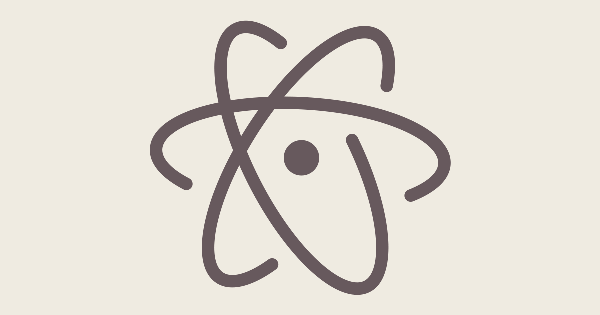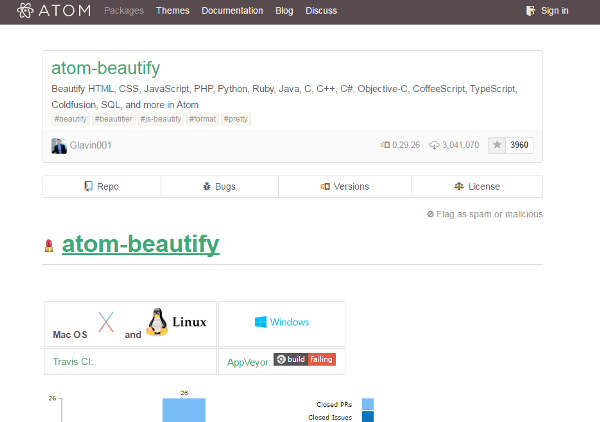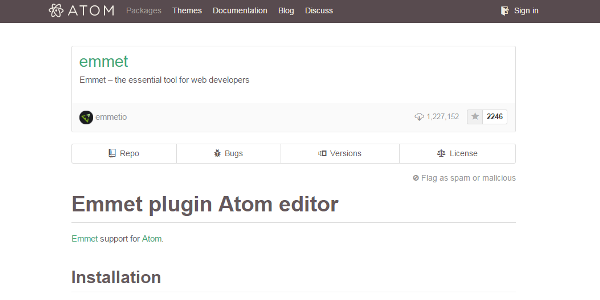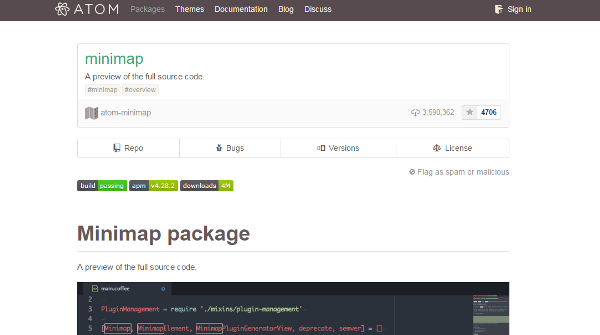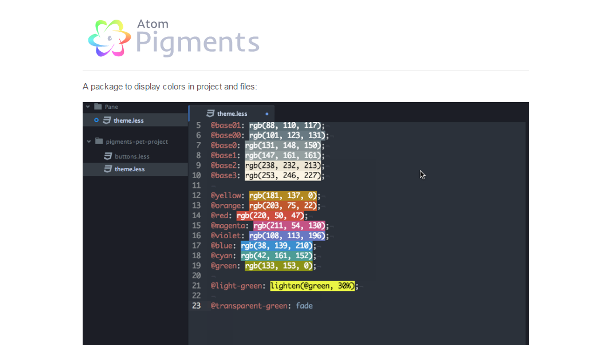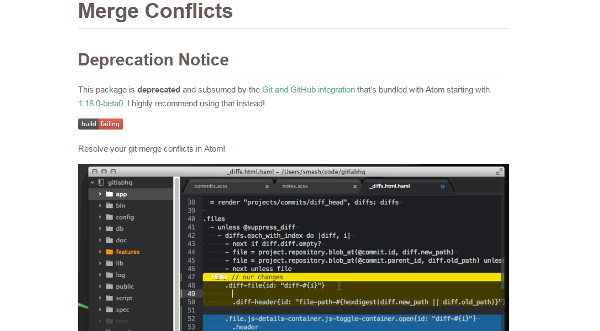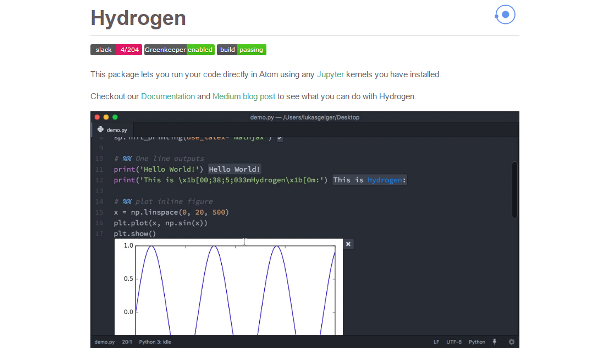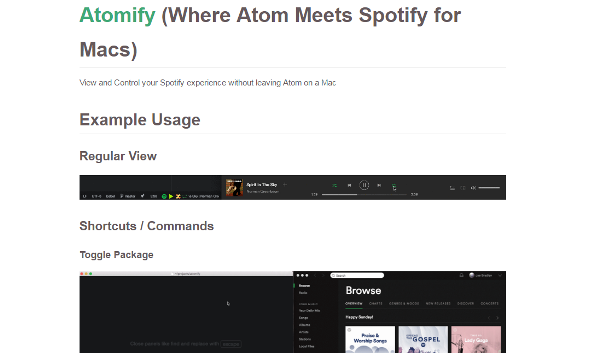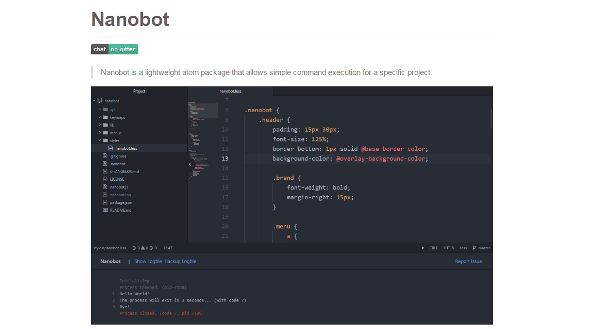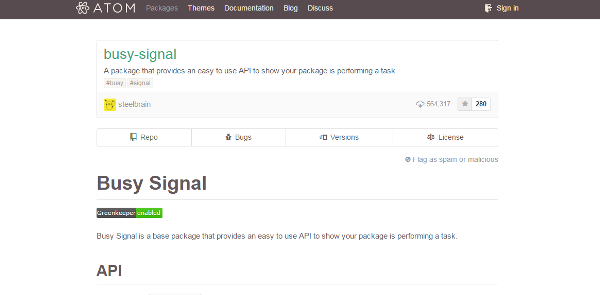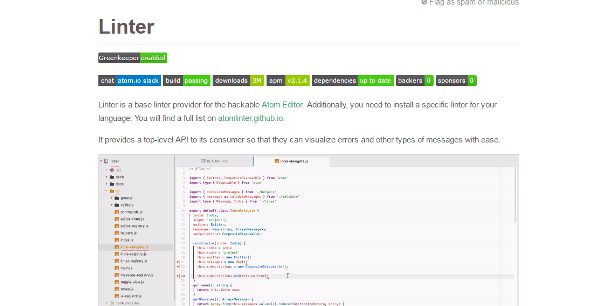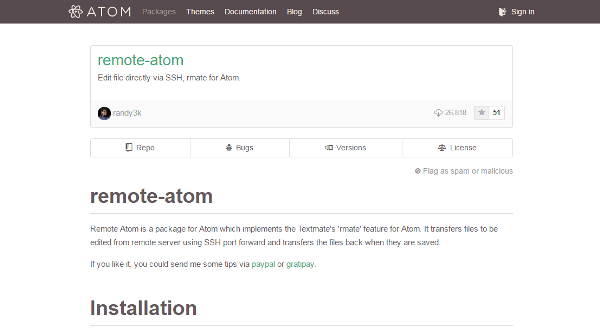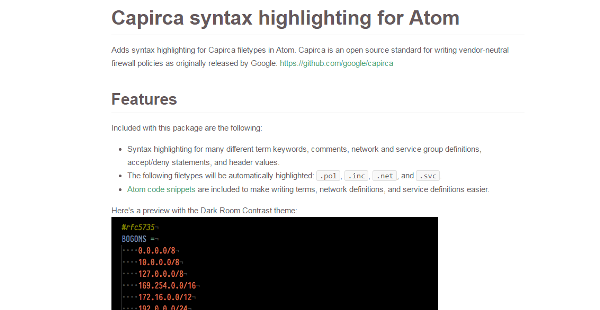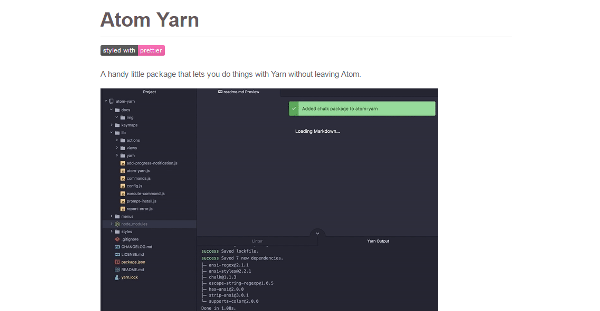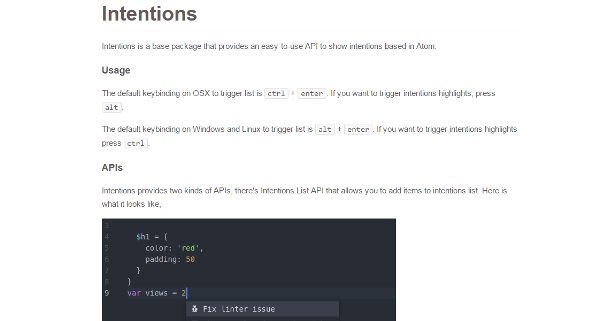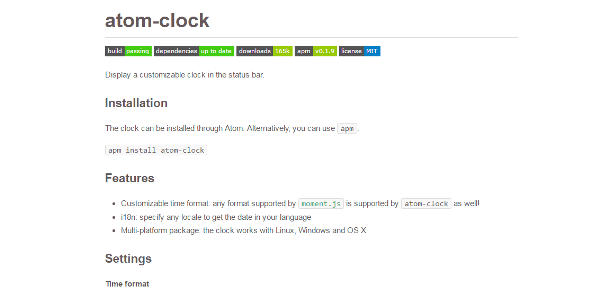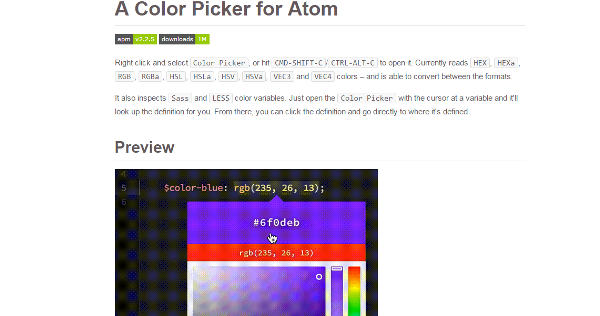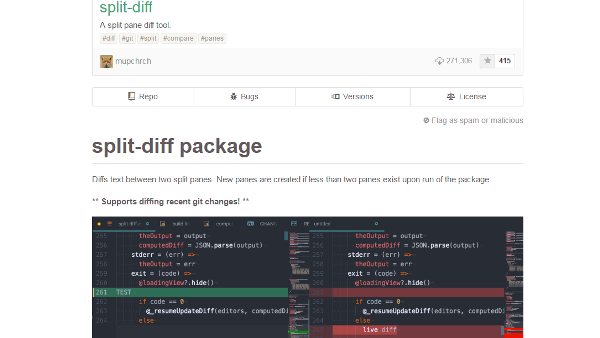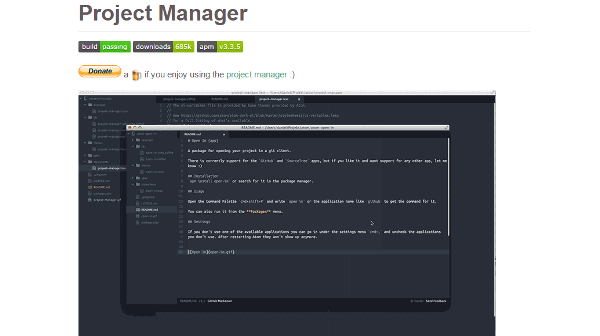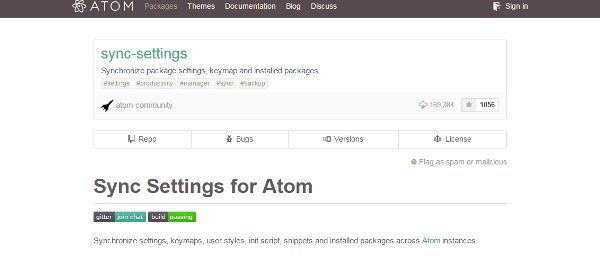For every front end developer, it is very important to have a powerful text editor that must be capable of supporting all popular languages. To meet all the requirements of developers, atom text editor has been developed and introduced to you by GitHub. It is an open source software application which is highly customizable according to the requirement. There are number of packages available on internet that you can integrate with atom for an effective development. Here you will get information regarding some of the Best Atom Packages for Front-End Developers which are highly productive.
Currently, more than 6,306 packages of atom are available in internet to download, so you may get confused while choosing a suitable one. As being developer, you will need a package that is integrate-able with CSS, HTML 5, JavaScript and all other languages easily. Atom is a text editor that completely based on modern concepts of development that is why it is 100% hack-able to its core. With the help of built in package manager, you can integrate some of the best Atom Packages for Front-End Developers. Just go through this article carefully and select a suitable package according to your need.
20 Best Atom Packages for Front-End Developers:
This atom package has the capability of integration with all famous operating systems including windows, Mac and linux. It covers all the well known scripts such as HTML, CSS, python, ruby and many more. Basically developers use this package for the better appearance of website for end users.
-
Emmet
This is one of the most useful packages for developers that support multiple cursors for wrapping the abbreviations and expanding them etc. the interactive actions feature allows the user to preview the real time result while typing.
-
Minimap
With the help of minimap, you can preview the full source code. You can develop your own plugin with the help of this package by using generation command plugin. It also comes in standalone mode and canvas based rendering such as simple, fast and flexible. Auto hide, cursor line and bookmarks are some plugins that supports this package.
-
Pigments
Simple black and white color is always boring, and pigments package of atom text editor is its solution. These packages scan source file of project’s directory and build a palette with the help of all colors. The color changing capability has made it one of the Best Atom Packages for Front-End Developers.
-
Merge conflicts
Now you can resolve the conflicts of git with the help of atom through this package. For every detected conflict, a conflict resolution control is provided and you can also track the progress through pre-file progress bars merging. You can use this package to detect the conflict market that displays the progress through a merge.
-
Hydrogen
If you have installed the Jupiter kernel, this package will let you to run code directly through atom. This is the best way to write a code because of the interactive style of light table and robustness of atom. It is capable of executing a line, section or complete block at a single time. It supports many plugins that you can download from the official page of this package.
-
Atomify
This package is specially designed for Mac users that is capable of controlling spotify without leaving atom on Mac. For using it in real time, various shortcut keys are provided on the home page of this package such as
- To toggle shuffle – Alt + ctrl + S
- For play/pause – Alt + ctrl + P
- Toggle repeat – Alt + ctrl + R
-
Nanobot
You can use this lightweight atom package for execution of simple commands for specific project that is running. Before using it, you need to configure the .nanobot file in the root directory of project. It also comes with advanced configurations for the execution of directory, command and logfile etc. that is why it comes in the category of the Best Atom Packages for Front-End Developers.
-
Busy signal
As being a developer, you can use this package of atom for using API to show the package performing a task. It comes under MIT license with having the current version of 1.4.3 for developers. Actually it is a base package that without any further plugins to configure.
-
Linter
With the help of linter package of atom, you can get the best in class API for visualizing every kind of messages including the errors. Actually it is a base linter that further needs the installation of a specific linter according to your language preference. On the official page of this package, you will get all information regarding the installation process.
-
Remote edit
This is one of the Best Atom Packages for Front-End Developers to edit remote files by using SFTP and FTP. As a security enhancement, it also supports password and agent authentication. You can easily install it by using atom package manager from settings option. By clicking on start server option in remote edit package settings, it will execute instantly.
-
Language caprica
It is an open source package that one can use for writing vendor neutral policies of firewall. This package includes accept/deny statements, comments, network and header value. Also this package includes atom code snippets for the ease of network definitions, writing terms and service definitions.
-
Yarn
Without leaving the atom platform, this small package enables the user to yarn things effectively. By using an easily accessible command palette, you can run yarn command such as add, remove, initiate and installation etc. By using the shortcut keys provided on official page, one can easily toggle the yarn command palette and yarn output pane.
-
Intentions
Intentions come in the category of base packages that provides an easy accessible API for showing intentions in atom. It is specially designed to integrate with Linux and OSX operating systems by using some shortcut keys. It provides 2 kinds of APIs which are:-
Intensions list API
Highlight API
-
Atom-clock
For the customization of status bar, it is one of the Best Atom Packages for Front-End Developers. You can use it to place a customizable clock in status bar which is supported by bmoment.js followed by atom-clock. This is a highly integrating package which is compatible with windows, OS X and Linux.
-
Color Picker
By using shortcut key ctrl + alt + C in windows or cmd + shift + C in OS X, one can open and use this package that has currently 10 color options to choose. You can also right click in the interface and select color picker option to execute this tool. The color customization settings of this package have made it the Best Atom Packages for Front-End Developers that includes:-
- Abbreviate color values
- Automatically replace colors
- Prefer color format
- Upper case color value
- Serve a random color on open
- Trigger key
-
Split-diff
Developers use this tool for diffs text between two split panels and it also supports doffing recent git changes. While using it, you will find 8 different kinds of commands for various functions such as enable, disable, toggle, copy to right and copy to left etc. The multiple customizable settings are the reasons behind making it the Best Atom Packages for Front-End Developers. Its commands can be executed by using different shortcut keys that are available on official page.
-
Project manager
Developers use this tool for switching between different projects in atom text editor. Through this package, you will gain easy access for all of the projects including their differently specified settings. While using project manager, you will find 7 different kinds of settings for operations like string, array, Boolean and object.
-
Jumpy
For creating hot keys to jump the files across the panes that are visible, jumpy is used by worldwide developers. To make it work, press shift + enter. Choose from the presented table and keep on coding by entering 2 characters. It has 4 different settings options which are:-
- Font size
- Match pattern
- High contrast
- Use homing beacon effect on jumps.
-
Sync-settings
This is one of the Best Atom Packages for Front-End Developers because of its synchronizing features. It is capable of synchronizing package settings, already installed packages and keymap across atom text editor. Developers can also use it to synchronize the user style, init script and defined text files. You will need to create a personal access token through configuration settings to setup this tool with atom.